At Ministry of Justice Digital Services, we have to make sure that everything we build is accessible for all of our users.
This means making sure we design our products so they can be used by blind or partially-sighted people with the aid of a screen reader or some other assistive technology. It also means we take into account those who have varying levels of colour blindness.
We're aware that accessibility is a requirement from the start of any project, and design it into the process from the very beginning.
To make sure that everyone in the team is testing the accessibility of their services we have chosen to use virtual machines – software-based emulation of computers – rather then use one physical PC or MacBook.
A virtual machine is like a computer within a computer, although it runs just like a software programme. This means that you can open many virtual machines, and they behave as though you had access to multiple computers. You can then test and run specific software, such as screen readers, all within your own computer. The benefit of this beyond cost is that you never have to leave your computer, which speeds up your work flow.
This is particularly valuable because we have multiple teams working on many different products at the same time. Using virtual machines helps to speed up development without interfering with the day-to-day work of the developers.
While this is nothing new in the world of development, it's still an important decision. We’re using open source technologies where possible, and in turn contributing back into the projects whenever we can.
As we continue to build new services we're aiming at using more automated and testable tools to integrate into our work flows.
This would help developers, designers and product owners alike and ultimately deliver a solution that works for all of the public.
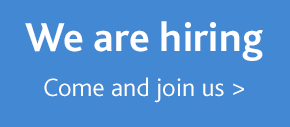
Leave a comment