Homeworking during the pandemic had its benefits for some of us (warm slippers, no commute) and its pitfalls (never switching off, homeschooling, too close to the biscuit tin).
But at least we were all in the same boat, right? Actually no. Many of our colleagues want or need to work onsite. As restrictions continue to ease, this dynamic will shift again, with some desperate to be in an office and others unable to risk it yet. What happens when the team is split? Do we still work effectively together?
Hybrid meetings
Hybrid or ‘blended’ meetings are becoming increasingly common: where two or more team members are working together at one location and others join remotely. Everyone means well, but these can be a gauntlet of noisy backgrounds, disjointed exchanges and references to conversations you’ve missed.
At MoJ Digital & Technology we realise these meetings are not always great. Those joining remotely can be less visible and involved. This is not just a problem for them but for the team. What expertise is being wasted? What opportunities missed?
We started collecting some examples of good practice. This blog shares our favourites so far.
Golden rules
- Guidance and support from above
This is new to most of us. Senior leaders need to encourage working inclusively, remove barriers and try it out for themselves. - An equal team
No team member should have lower priority, whether in the tools they can access or how decisions are made. - Make meetings count
Teams need time working together and seeing each other - for their sanity and to work effectively. Agree together on what your team wants to work on ‘live’.
All for one and one for all
Even if only one of you is remote, meet as if everyone is remote. Ensure you can all share and contribute equally. It may sound obvious, but it does not happen! Some tips from our teams:
- Use the most common tools you all have, even if it is just a phone and a slide deck.
- On video calls, have every onsite team member dial in with their laptops and switch their cameras on. You are all equally seen and heard.
(And yes, you’ll need to use mute a lot if you’re next to a team member onsite; but it’s worth it.) - No pointing at a screen please, we cannot see your finger.
- Avoid using physical aids like whiteboards or post-its. If everyone can’t see/read it at the same time it is not working.
Before a meeting
- Design your meeting
A presentation? An interactive workshop? Give your setup extra thought beforehand as it may take longer than whacking out a flip chart and post-its.
Also, to state the obvious, test the tech beforehand and have a backup. - Plan gaps between meetings
Zoom fatigue is real! Aim to finish 5-10 minutes before the hour so that people have time to get ready for the next meeting. Everyone will thank you for this. - The right location
If you are onsite try to find a quiet space for your call. If that’s not an option (hello trendy open-plan hotdesking) use headphones with a microphone. It also gives you better quality sound. Spare a thought for your colleagues nearby too and keep your volume in check. - Pre-work / pre-reading
Ask yourself if any part of the session can be done asynchronously in advance. Then everyone is on the same page and you don’t miss anyone’s input while they try to catch up.
During a meeting
Some of this is basic online meeting etiquette but it is essential to hybrid meetings. When some people are onsite together it is natural to slip into old habits.
- Hands-up
Use the hands up feature on tools like Microsoft Teams to show that you wish to speak, whether you are onsite or remote. Maybe nominate someone to keep an eye on this, and the chat window, to support your meeting chair/facilitator. - Who’s who
Ensure everyone knows who is in the meeting at the start, and announce to remote participants when someone onsite enters or leaves the room. - Make sure everyone can hear and be heard
This is the most important factor for making hybrid meetings work well.
If those onsite are sharing a laptop or phone then make sure it is always close to and facing whoever is speaking.
Will you have meetings like this a lot? Consider getting an external microphone or use a laptop each. - Check-in and speak up
Onsite folks, check-in with remote colleagues from time to time during meetings. Remote participants, flag any issues immediately or if you need something to be repeated. Don’t wait, your colleagues aren’t psychic. - Clarify and discuss
Work assignments should be very clearly described (more than before) and questions welcomed. This is an agile principle anyway, but remember it can be easier for team members onsite to get attention if there are questions.
These ideas may make your hybrid meetings better. However, they may also have benefits for teams where a colleague, for example:
- struggles with hearing or sight
- finds getting to certain meetings or events challenging for any reason
- prefers to absorb information alone before talking about it
What do YOU think?
Making our ways of working better for everyone is a shared responsibility and a great opportunity.We’ve made a start here but please add your comments below. What works, or doesn’t work, for your hybrid teams.
Interested in working with us in Digital & Technology? Take a look at our current open opportunities.
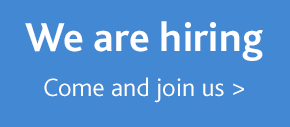
9 comments
Comment by Alan Rider posted on
Great post! In DfT we have been adept at running online meetings even before the first lockdown, but Hybrid meetings are a different challenge. We have our own tips I'd be welcome to share (maybe I will post those on our DfT Digital blog!).
One very important thing you have missed out is to be more explicit in ensuring inclusion and accessibility. Its not optional. At the start of every meeting you should check it is meeting all the participants needs and also ask in the invite for attendees to notify the Chair of any adjustment requirements they may have in advance. Its easy to overlook accessibility, but really important to remember.
Comment by Gail posted on
Please share your tips here too Alan.
Comment by Rob posted on
One problem I've found is if you have two people in the same office (either in the same room or in earshot in the open plan) attending a Teams meeting, each on their own laptop, then the lag between hearing them speak IRL and then through the speakers or headphone is really distracting and hard to deal with. Two or more people using one computer to attend a Teams meeting is a lot easier, though I appreciate it can make online-only participants feel a little excluded. Are there any protocols we could adopt to improve this? Otherwise it seems best to have everyone who's in the office in the same meeting to be out of earshot of each other.
Comment by Rachel Furze posted on
Thanks for your comment, we've had the exact same problem.
We found that all participants need to be on mute unless they are speaking. Any other suggestions anyone?
I've found sharing a screen is ok for chats, bearable for watching presentations, but not viable if you actually want to collaborate on something together live. So we have to get familiar with mute button locations in ALL the tools!
Comment by Rob posted on
I was wondering if it was just me! I don't think non-speakers muting helps, because the problem is when someone within earshot talks and you hear them both live and then through your headphones/speakers with a delay. I think a solution would be if Teams let you mute a participant *just for you*, but it doesn't look like you can do that. Maybe MS will add it if they get more feedback from all their increased usage. Is it worth/possible for MoJ/UK Gov IT to feedback to MS, as presumably we're a fairly significant customer?
Comment by Rachel Furze posted on
Ah, I'm with you now. Good idea!
An alternative would be everyone having noise-cancelling headphones/headsets, but I personally find them quite uncomfortable.
Comment by Vicky Swales posted on
Not sure where Microsoft is with the feature development, but I found this Vote button on the Microsoft user feedback site https://microsoftteams.uservoice.com/forums/555103-public/suggestions/34604422-allow-us-to-mute-individuals-but-just-from-our-poi
I have voted for it, and I guess if others follow suit, it will appear on a future release for Teams.
Comment by RMG Mileage posted on
I have just read your website. Nice work. Very impressive. Keep it up. Thank you for sharing your site, it's very useful and informative. You're the best writer! https://www.rmgmileage.com/
Comment by Henry Ward posted on
"On video calls, have every onsite team member dial in with their laptops and switch their cameras on. You are all equally seen and heard.
(And yes, you’ll need to use mute a lot if you’re next to a team member onsite; but it’s worth it.)"
Glad I'm not the only one in the world who thinks this - even though I've sadly never seen it done. Nothing worse than being a remote worker and expected to hear everyone in a giant meeting room from one person's weak laptop microphone.