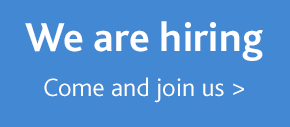We want to support the incredible work of our staff by giving them the best tools for their jobs.
You can learn a lot by looking at the computers, laptops and mobile devices used by your staff at work and at play.
Employees often have super-fast Wi-Fi and the latest devices at home, but have to put up with creaking PCs and snail-paced connections in the office.
We want to provide technology that’s at least as good as what they have at home, so they can work in modern, flexible and collaborative ways.

Out with the old
At the moment it can take staff a long time just to log on, involving layers of encryption and multiple passwords.
Desktops are well past their prime and heavily locked down, so staff can't take advantage of the latest browsers, software and apps. There are no tools for instant messaging, video conferencing and collaborating on documents.
Staff on the move can’t use their own smartphones to open work emails. They have to use an official BlackBerry or an expensive encryption app, known as a secure container.
In with the new
It doesn’t have to be like this. We want our staff to have:
- fast devices with invisible security
- collaboration and messaging tools for work on the move
- up-to-date software
- a choice of devices to suit their needs
We've developed a set of 9 principles to guide us on our way.
Guiding principles
| 1. Freedom to consider any solution | We should be free to consider any solution, without being tied down by old technical architecture and contracts. |
| 2. Proportionate security | Security should be proportionate, and not get in the way of our work. |
| 3. Up-to-date systems | We should keep our operating systems and browsers up to date, so we can access the latest apps and software. |
| 4. Diverse devices | We need to offer staff a diverse range of laptops, tablets and smartphones, without assuming there’s a ‘one size fits all’. |
| 5. Solutions based on user needs | Our solutions should be based on user needs, for example by letting staff use their own smartphones. |
| 6. Cloud computing over local storage | Staff need access to tools in the cloud – so they can work on the move and collaborate on documents. |
| 7. Permanent storage on transient devices | We need to store information long after devices with a limited shelf-life are discarded, for instance through cloud-based document storage. |
| 8. Continual renewal | We should continually renew and improve our technology, rather than wait for big replacement programmes that come around once in a blue moon. |
| 9. Delivering working hardware | We’ll measure our progress in how much working hardware we can deliver. |

Keeping on track
We started small and tested a pilot with 20 users before building up to more complexity.
We keep delivering working hardware at regular intervals, and are on track to radically improve our technology over the course of this year.
Employees should finally have the latest tools to help them with their work.
We don't underestimate the size of this challenge.
However, it will be worth it if we can create a smaller, smarter department where technology helps us do a great job, rather than being a barrier and source of frustration.
Do you struggle with sub-standard technology in the office? Or have you managed to bring in state-of-the-art kit to shake up your workplace? If so, we’d love to know what you think.
Don't miss out on future blog posts: sign up for email alerts.